The success of a newly implemented solution depends on its quality but also on its adoption by users. To help your customers boost their productivity and realize their ROI, ITCloud.ca has designed a training program for their employees – ITCloud Academy for end users.
The objectives are for them to:
All our trainings are given online by our instructors who have deep expertise in Microsoft 365 solutions.
Duration of training: 75 minutes
Number of participants: between 5 and 20
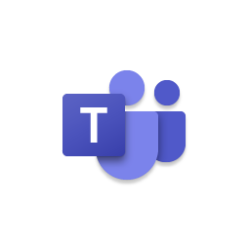
This course aims to familiarize you with Teams and its basic features and help you understand how to take advantage of all it has to offer as a collaboration platform.
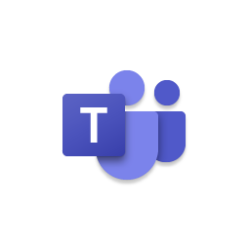
Join this course to learn how to make your meetings interesting, productive, and effective. Teams can help you make your meetings more constructive for your organization.
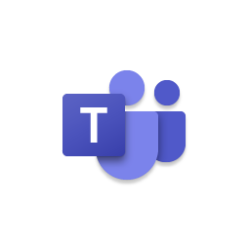

Learn how to take project management to the next level with features and apps already available in Teams.

Learn how to use your personal storage through the OneDrive app. This 1TB space is very versatile and you will be able to discover how to create, save, share and sync your documents.

In this course you will discover libraries, including the management and handling of documents. In addition, you will learn how to use SharePoint file and folder sharing to optimize collaboration, how to share files externally.

In this course you will learn about the different types of SharePoint sites, including hub and team sites. In addition, you will learn how to use SharePoint file and folder sharing to optimize collaboration, how to share files externally, and how to manage SharePoint sites in the SharePoint admin center.
 This course aims to teach you how to better organize yourself with the management and processing of your emails and to discover the tips that will save you time and efficiency in the context of Microsoft 365.
This course aims to teach you how to better organize yourself with the management and processing of your emails and to discover the tips that will save you time and efficiency in the context of Microsoft 365.

The purpose of this course is to teach you how to use advanced Outlook features in configuring and customizing your application according to the way you work in order to be more productive.
![]()
Best practices every end-user and employee should know to help reduce risk of malware infection and company breach.
Order your customer training from your ITCloud.ca partner portal today! For more information: